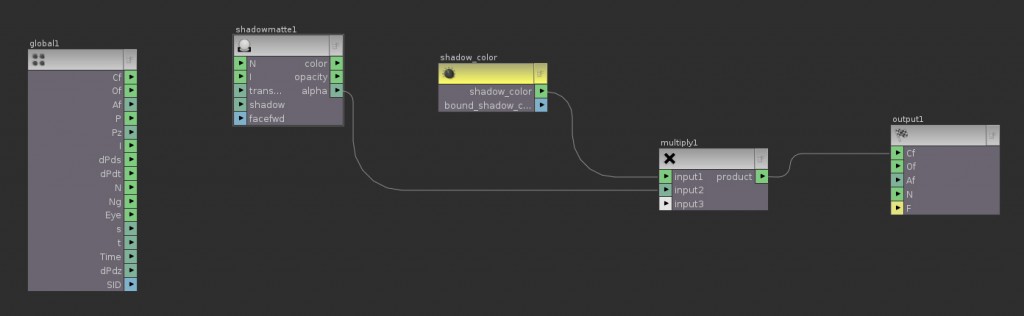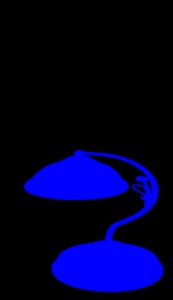Lesson 7: Shadow Matte
Usually in Maya the Shadow Matte manifests itself by casting a colored shadow from the light onto the surface. In Houdini, there isn’t a direct way to cast a colored shadow from the light. I have discovered however, an easy way to do this. Lets start by creating a new Material node in the SHOP context. Go into it and create a VOP VEX Surface SHOP. Connect it to the suboutput node and enter the VOP VEX Surface. The Key to getting this kind of pass is the in the Shadow Matte VEX node. Although the output color of this node is always 0 (effectively occluding geometry behind any surface the node is applied to), it inherits the alpha of the shadow when hit by shadow rays. We can then of course multiply this alpha value by a color value to get a colored alpha, which we would then connect to the Cf surface color. Here is the very simple network:
Promote your material parameters and apply this material to your ground surface to get a colored shadow:
For the render to the right, the Phantom option is turned on for my Lamp Geo. The geometry still casts reflections and shadows but will not appear in the render.